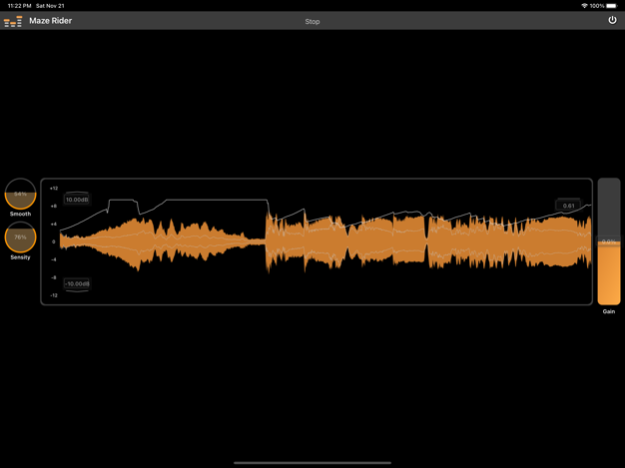Maze Rider - Auto Leveling 1.3.6
Paid Version
Publisher Description
Balance audio volume or even out levels by using compressors could add in color to your tracks, while drawing automation is a tedious and repetitive time-consuming task. Maze Rider will save you the effort without adding color like compressors.
Maze Rider can balance volume levels on one track or throughout many tracks.
Add AUv3 instances for each track, adjust target handle, and bound ranges. With a few seconds to set up, the riders will manage all tracks at a balanced level.
Built upon a novel algorithm, Maze Rider cleverly raises or lower audio gain based on the specified target. And unlike compressors, Maze Rider adds no color to the music track.
Set varying limits, feed-in various levels, and watch it magically keep audio at the set level.
Maze Rider installs as an Audio Unit effect for hosts that support the format such as Audio Bus, Beatmaker, Garage Band, Cubasis, AUM, etc.
All feedbacks and feature requests are welcome. Moreover, If you find any issues or need promotion codes, feel free to email us.
Our contact email: support@mazestack.com
Thank you for your valuable support.
Sep 24, 2021
Version 1.3.6
Update iOS 15
About Maze Rider - Auto Leveling
Maze Rider - Auto Leveling is a paid app for iOS published in the Audio File Players list of apps, part of Audio & Multimedia.
The company that develops Maze Rider - Auto Leveling is Pham Thang. The latest version released by its developer is 1.3.6.
To install Maze Rider - Auto Leveling on your iOS device, just click the green Continue To App button above to start the installation process. The app is listed on our website since 2021-09-24 and was downloaded 9 times. We have already checked if the download link is safe, however for your own protection we recommend that you scan the downloaded app with your antivirus. Your antivirus may detect the Maze Rider - Auto Leveling as malware if the download link is broken.
How to install Maze Rider - Auto Leveling on your iOS device:
- Click on the Continue To App button on our website. This will redirect you to the App Store.
- Once the Maze Rider - Auto Leveling is shown in the iTunes listing of your iOS device, you can start its download and installation. Tap on the GET button to the right of the app to start downloading it.
- If you are not logged-in the iOS appstore app, you'll be prompted for your your Apple ID and/or password.
- After Maze Rider - Auto Leveling is downloaded, you'll see an INSTALL button to the right. Tap on it to start the actual installation of the iOS app.
- Once installation is finished you can tap on the OPEN button to start it. Its icon will also be added to your device home screen.